
Roadmap
Find out what is planned and what is already done.
Loading...
- {{itemPlanned.title}}
- {{itemEarly.title}}
{{item.header}}
Older features
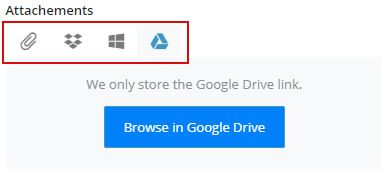
Integration with Google Drive
We have integrated the connection to Google Drive. Attach attachments from an external file store and attach files from your Google Drive.
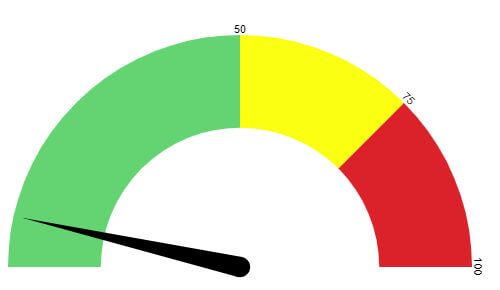
Speedmeter widget
New type of widget - speedmeter.

Make
Do you need to connect to other services such as Slack, Google Sheets, Asana, Trello, Shopify and more than 750 other services? We have created a connection to the most widespread integration platform Make. Read more.
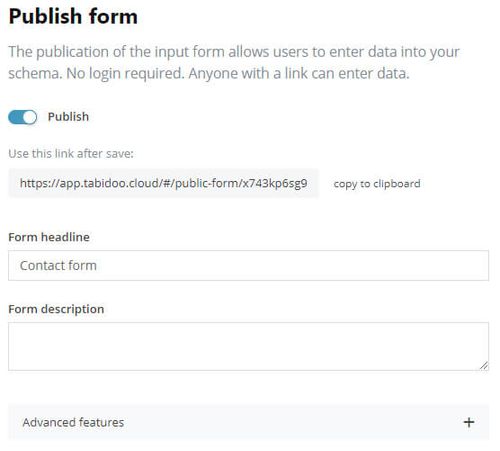
Public form
You can now allow public access to each table and collect data publicly. Users can view the form even without logging into the application. Do you need to collect data or, for instance, create a contact form and thus expand your website? The data entered by users is naturally saved into the given table. In the menu of table settings, select the “Publish form” option.
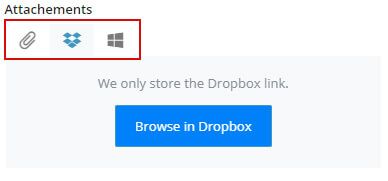
Dropbox and OneDrive integration
We have integrated the connection to Dropbox and OneDrive. Attach attachments from an external file store and attach files from your Dropbox or OneDrive.
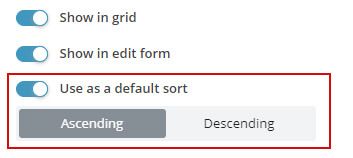
Default sorting of data in the table
Set the column by which you want to sort data by default. In the table settings, you may find this option in the section “Advanced user”.
Community forum (FAQ)
You now have the opportunity to contribute your observations to the Tabidoo community website. Get an advice or advise other Tabidoo users yourself.
We are expanding Tabidoo multilanguage
Tabidoo now also speaks Spanish, Polish and German.
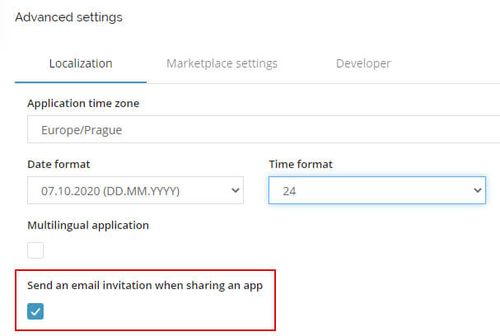
Sending e-mail invitations
For each application, you can choose whether you wish it to send e-mail invitations to newly added users. In the advanced settings of the application you select “E-mail user invitation when sharing the application.” By default, invitations are sent for each application.
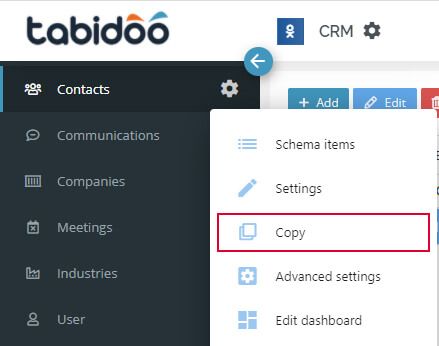
Creating a table copy
Do you simply need to create a copy of an already existing table? Now you can create a new table by copying an already existing one in three clicks.

The maximum number of items in a graph
Do you need to limit the number of items displayed in a graph? Set the maximum number of items which will be displayed on the X axis.
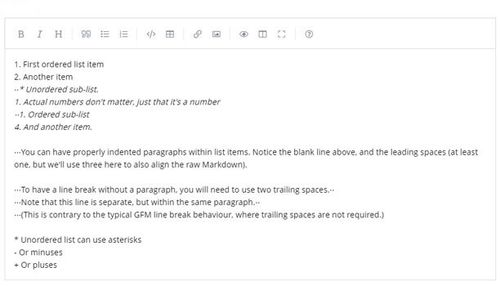
Markdown item
We have prepared for you a new Markdown item. Create unified texts or documentation.
Multiple values on the Y axis
Do you need to track both incomes and expenses in one graph? Create your own data source and add to the Y axis the multiple values which you need to compare.
Default value of an element
Set a default value for selected elements in the form when adding a new record. You will find this feature in the advanced options of the table settings.

Display of an image in the table or the list of values
Click on an image in the table or the list of values to open its preview. You no longer need to open a form to view the image. The image viewer also received a makeover

Addition of prefix, suffix
Add your own prefix, suffix to the displayed values in widgets.
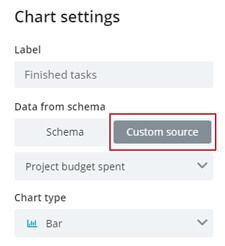
Own data source widget
Do not limit yourself by data from only one table. Download the extension own data source from the Templates and create a source table from multiple tables.
New version of reports
Report designer is now even better! Regular e-mail reporting - download the expansion Scheduler .
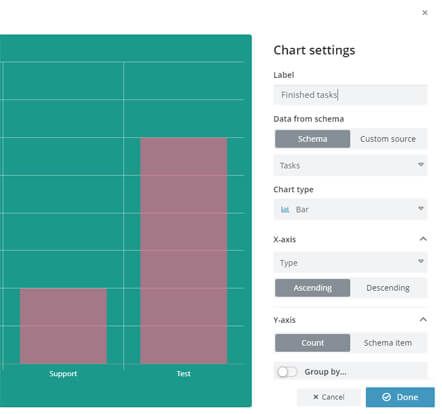
Widgets
Completely redesigned widget settings. Lots of new features.
Zapier - edit, delete
Create a full-fledged workflow. For your integrations we have added to Zapier the possibility to edit and delete records.

Application copy - private applications in Templates
Do you need to make copies of an application? You have the option to publish your application as private in Templates and then download it again. This way you will easily create copies of your favorite application.

Deletion of demo data
Download an application from Templates including demo data and thus fully try out Tabidoo. You may delete the demo data at any time and start using the application just as you customized it.
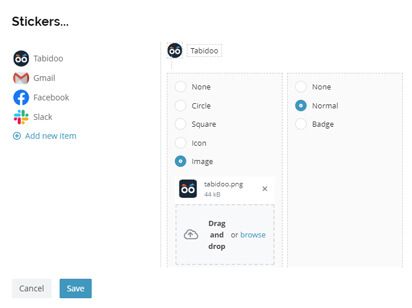
Pictures in dropdown
Liven up the stickers in dropdown by your own pictures.
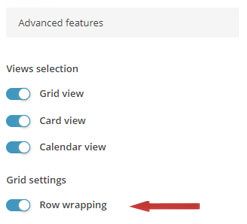
Long text in Table
Do you need to display a long text in table? By default, long text in the items “Text” and “Long text” is displayed abbreviated. Adjust your settings to display the full text in these items.
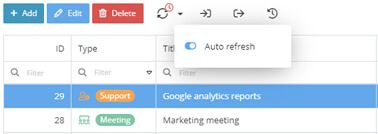
Automatic data update
Are you working in a team with a large amount of data and the system is keep notifying you whenever a record is edited by another user that you do not have the current version? We have prepared a simple function for you which keeps track of the data being up-to-date. All you need to do is to turn on the option “Auto Refresh” on the button to refresh the data.

Zapier Integration
Do you need to connect to other services such as Slack, Google Sheets, Asana, Trello, Shopify and more than 750 other services? We have created a connection to the most widespread integration platform Zapier. For connection, use this link.
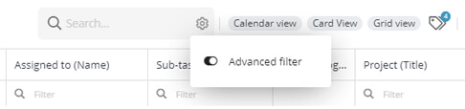
Fulltext
We have added a Fulltext search into Tabidoo. Simply write what you are looking for and that’s it… The advanced filters of course still remain available to you.
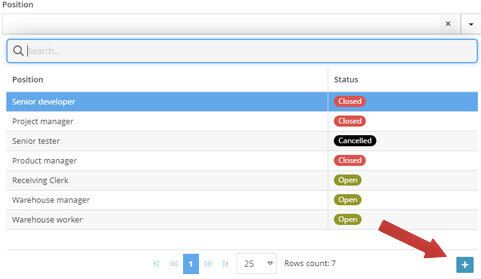
Addition of a new record to the lookup
Are you missing a record in the lookup and you have to add this record to a different table because of this? This no longer applies! From now on, you may add new entries directly in the lookup by clicking on the “plus”.
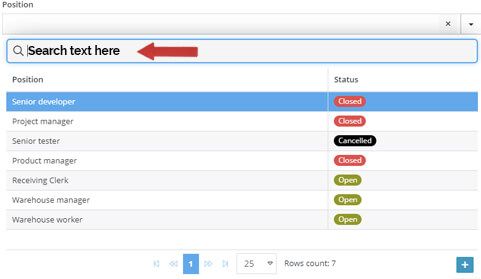
Fulltext in the lookup
We have added a Fulltext search to the lookup. This way, you can simply find the record you need.
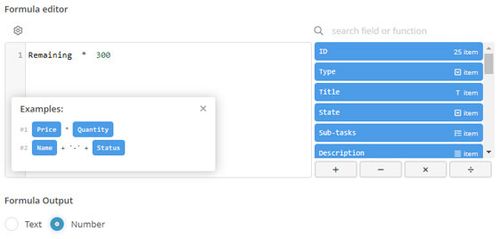
New data type – “Computed field”
Do you need to automatically sum the values of the two columns? Now it is no problem! The new “Count field” data type will make this easier for you. In the table definition, pick the item type “Counted field” and select which columns are to be calculated. You can choose from basic mathematical operators (+ – * /). The result can be a number or a text. The search in the table then behaves accordingly.
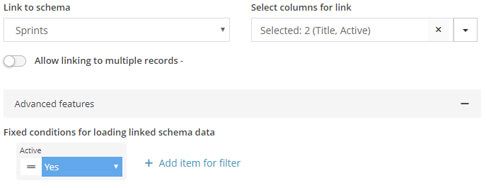
Fixed filter for the list of values in the definition
This is a useful thing when you need the list of values to display only certain data in the form. Set the filter of the list of values in the table definition. For example, to display only active records (according to the ticked Active value), unpaid invoices, or shipped orders.
Data type “Tag”
You can now tag your data. This way you can keep a better track of it.
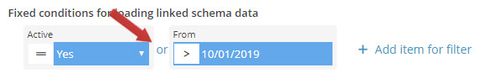
Combining filter conditions with the and/or operator
When filtering multiple items, you may now choose whether you wish to restrict the data with the “and” or “or” operator.
Notifications – Webhook
We are extending the notifications with Webhook!
Pictures in reports
Print out your reports including the images. This way, your reports will get a completely different style 🙂
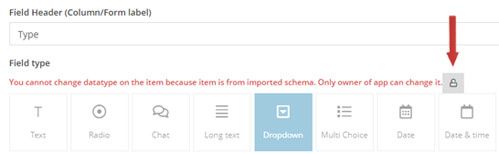
Disconnecting downloaded applications from the Templates source
Individual tables of downloaded applications can be disconnected from the source Templates application. You can thus change the data types of your tables.
Active URL link
New data type. The application will display the URL in the table as an active link which will be opened by a simple click.
Data usage statistics
Statistics of the usage data will be well arranged and available in the user profile.
Tabidoo speaks Italian
Tabidoo is now completely in Italian.
GDPR
Even though users are the ones responsible for the data in Tabidoo, we will make it easier for you to implement the GDPR. If you store user-sensitive data, which is meant to be easily deleted, you can use the GDPR feature in Tabidoo. Learn more about this in our help.
“Invite” button
Application sharing is now very simple. You can click the “Invite” button in the header of each application. Then, all you need to do is to enter the e-mail address of the users with whom you want to share the application. You will set up appropriate roles for them and after saving these settings, the users will receive an e-mail invitation. Invite your colleagues, share data and collaborate effectively.
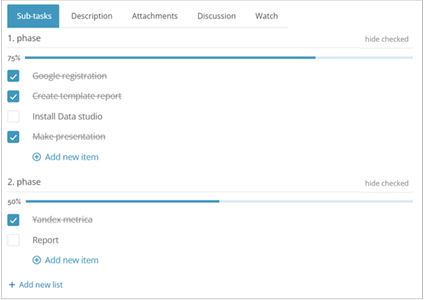
Data type – Checkbox list (Dynamic checklist lists)
A useful data element that allows you to dynamically add check values to a form. This will create a list of tasks that can be then ticked off as you carry them out. You can also view what percentage of the task is finished.
iCal – Notifications
Along with a notification, iCal is sent in order to view the event in the calendar.
Tabidoo speaks French
Tabidoo is now completely in French.
API
New Tabidoo API. Easy integration with third-party applications. Connect Tabidoo to Make or Zapier. You can read more about API in APIARY.
Calendar – another way to view data
Do you plan meetings? Do you have fixed deadlines? In the definition of a table, you may set which date item in the calendar indicates the date from and which one indicates the date to. You will then see all the data organized in the calendar.
Widgets – dynamic filtering
Widget values can be dynamically filtered based on the values entered in the filters of the table.
Default order of Widget data
Data can be sorted from the highest or the lowest value.
Doollo cards
An application in “Trello style”. This application is particularly designed for the users who import Trello json files. The application is available to download from the Templates.
Import of a Trello file (json)
You may simply import json Trello. We enabled the simple migration of data from Trello to Tabidoo.
Addition of avatars to discussions
Discussions were made more organized. Next to each post will now appear the user’s avatar from their profile.
List of applications – differentiation of shared applications
Each shared application is identified by the user who shared it. This information can be found in the list of applications of each shared application in the top-left corner.
Dashboard & Widgets
Create a dashboard with widgets on it. The most important data will be well organized and close at hand.
New color palette
We created a new color palette for applications, tables and stickers.
Display of reports in the table menu
Create your own reports. In the table, you may then display a button to print it. As a user, you will thus immediately know what you are printing.
Multilingual applications
Applications and tables can be created in multiple languages. We support these languages: English, French, Czech, Italian.
Link to documents – application extension
The “Document Link” Extension, which you may download from the Templates, helps you organize your documents in one place. The user can then access these documents via a link in the header of the application.
Notifications – recipients such as To / Cc / Bcc
Set whether the notification recipients are displayed in the box To / Carbon Copy / Blind Carbon Copy.
Multiselect of records in the table + delete
Select multiple records in the table and simply delete them. It is possible to only delete items this way, not edit them.
Relative date of the date element
Data filtering is now much easier. The date element allows you to filter items by relative date. Today / current week / current month. When you shift the relative date by a certain value, you indicate that you want to display, for instance, the data from the last week or data from the last three months.
Automatic Javascript Validation
We automatically validate the written Javascript code. This way, it is impossible for the application to evaluate the code as wrong when it is being used. E.g. in notifications, in advanced table settings, and so on.
Autosave of column width and order
Shuffle the order of the columns in your grid exactly as you need it.
New icons for applications / tables
We added new icons for tables and applications. This way it is easier for you to recognize at a glance what is the purpose of the table or the application.
Card view – a selection of items
Choose which items you want to display on the card. This selection will be reflected on all the cards.
Hopscotch
Quick application guide. You may turn it on or off in the user menu.
Notification sending – recipients
In the notification settings, you can now choose who will receive notifications about changes:
- the user who created the record
- the author of the last change
- the author of the previous change
- all the users in the record history
- all the users from the register of users (application extension)
You can also simply enable / disable the application, meaning you do not have to delete it anymore.
Application Helpdesk
Another application which is available for free use in our Templates Are you missing some items here? Simply add them or send us an e-mail and we will edit the application for you.
Task Scheduler
Along with the NOTIFICATIONS extension, you can also download the Task Scheduler from the Templates. It will, for example, allow you to regularly send reports within a specified time period.
Notifications – new application extensions
New extension to download from the Templates and add to the application NOTIFICATIONS. Inform Tabidoo users about data changes.
Create a custom data source for reports
From the Templates, you can download an extension called “Data Source for Reports”. This extension allows you to create your own database queries in a graphical interface. This allows you to combine data from multiple tables into one data source and then use it in a report.
Display data as cards (Card view)
You can now view data organized not only in the table, but also as flashcards. Utilize this, for instance, in the application Task management and display data as Kanban board. Views can be switched on the right side above the table.
Fixed where condition in Reports
When creating a user report, you can set a fixed “where” condition in order to restrict selected data. You can thus create a report in which you can display, for example, received invoices with a sum larger than 10,000 USD.
Sticker Icons
Distinguish selected values in the table using colors and icons, thanks to the enhancement of data elements Dropdown and Multichoice. You may add an icon and color to each value in these elements. Everything can be set in the table definition.
New control elements Dropdown and Multichoice
These new control elements will make it easier for you to create forms. In the data element Dropdown, you can define any values for a selection. One of these values can then be selected. The data element Multichoice works on a similar principle. The difference is that you may select more of the values that are being offered.
Fleet Management application
We have created the Fleet Management application for you, which you can download for free from our Templates.
Adjustment of the image size in the table
In the table definition – data type, you may set the image preview and its size. The image will be displayed as a small/large circle, square or in its original proportions.